Windows,Android apps for Engineers/ Students / Educational / Sports / Health personnel etc.
UnitsPro - Edit a Conversion Unit
Edit a
Conversion Unit :-
This menu
option allows the user to Edit a unit conversion of an existing unit
group, unit conversion value.
Purchase order page Purchase Page
Download : chemcesd.zip
ChemMathsInfo : Further Details
The Convert
a Unit can be obtain from the menu Functions > Custom units >
Add/Edit unitsor from directly selecting the Add/Edit units from the
menu bar.
Method of use :-
Select
the Unit group required.
Select the Unit conversion required
to be edited.
Alter the unit conversion value.
Click the "ADD/EDIT new unit value" button or the
"ADD/EDIT unit" button to confirm the changes.
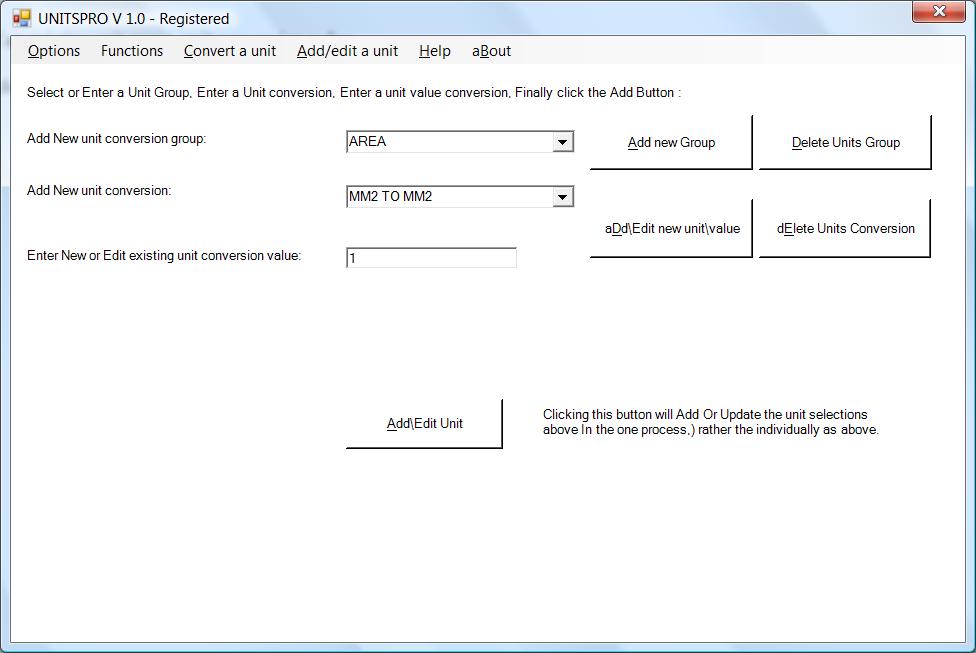
Further
Options :-
ADD/EDIT Unit Button
:-
This button is
provided as a short cut method to add or edit new/existing enteries
into the program. Simply enter in the new unit group, unit
conversion name and unit conversion unit value and click the
"ADD/EDIT unit" button and the information will be entered
into the program. For editing values select the existing unit group,
existing unit conversion name and edit the existing unit conversion
value, click the "ADD/EDIT unit" button and the unit
conversion value will be altered to the new value for that selected
unit group, unit conversion name.
Delete Unit Group
Button :-
CLICK this button to remove the unit group from the unit group
listbox. (Note use the RESTORE menu option to restore a delete
group)
Delete Unit
Conversion Button :-
CLICK this button to remove the unit conversion from
the unit conversion listbox. (Note use the RESTORE menu option to
restore a delete unit conversion.)